SMS Excel Plugin, SMS From Excel
Quickest and easiest way to send SMS. Select as many numbers as you want, and send SMS to them in one-go!
It is a must to download the following to use:
- RP SMS EXCEL PLUGIN: Click Here
- Microsoft .NET Framework 4.5: Click Here
When it need to Send SMS direct from an existing Excel sheet where datas are stored in different columns, RP SMS’s Excel SMS Plugin makes your job easy. You can creat your SMS by merging different columns in you Excel sheet. Our Excel SMS Plugin allows to send custom messages to each recipients.
Example
If an Insurance Company wants to remind its customers about premium due date, it can send peronalized bulk SMS by mentioning the name of each recipient with his Premium amount due and payment due date.
- Dear Ramesh, your premium of Rs 1256 is due on 10th February, 2016
- Dear Suresh, your premium of Rs 5300 is due on 18th March , 2016
Installation
Download our SMS Excel plugin and save the file to your hard disk. Double-click the program file on your hard disk to start the Setup program and follow the instruction.
How to use
- Once installation is complete,launch Microsoft Excel. A new tab will show as Bulk SMS Sender with 4 buttons will be displayed.
- On the toolbar, login by using your sms credential.
- To send a message, select the New “Send SMS” button.
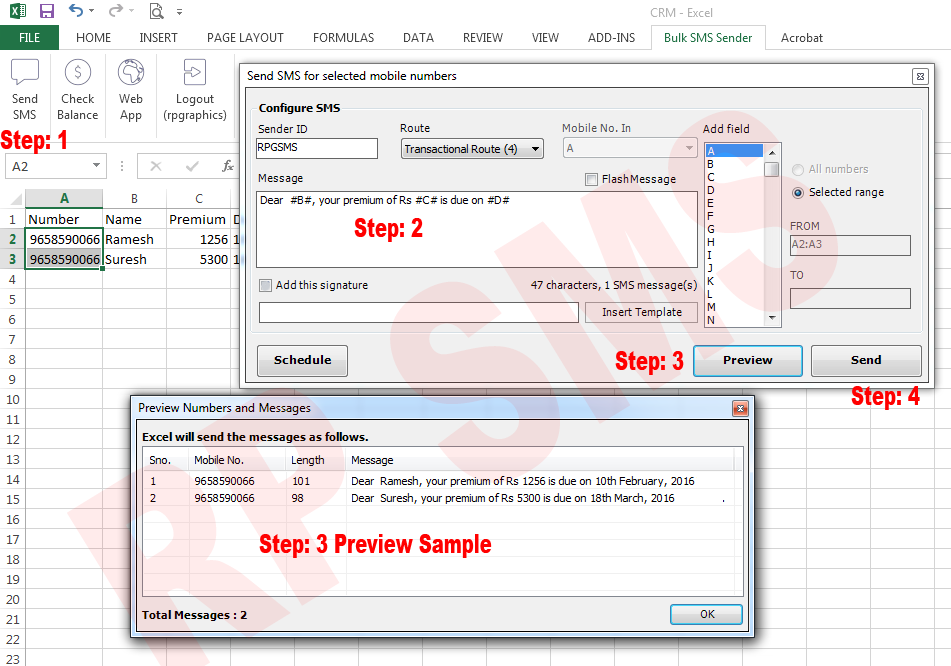
SMS Excel Plugin
Features
- Type your 6 Disit Only Alphabet Sender id
- Send Custom / Personalized SMS to contacts from any excel file.
- Scheduled a SMS for future date / time.
- Shows preview for each number before sending.
- User friendly Menus and buttons.
- Easy to create templates for personalized SMS messages.
- Supports Microsoft Excel all versions.
Cost
Its free. Use your existing credentials to use this plugin.
