Step-1: Registration documents & Link | Video Guide Click here
1- Company PAN Card (If Proprietorship firm then give proprietor pan card)
2- Proof Of Address (GST Certificate / Electric bill not old than 3 months / Bank Passbook / Rent agreement)
3- Proof Of Identity : Authorized Person ID proof : (PAN / AADHAAR)
4- Authorization Document print in letter head: Download
(Each document format must be in JPEG less than 100 KB or PDF less than 2 MB)
Upload above documents and Sigh up at: https://smartping.live/entity/signup/Indian (Chose new registration)
(NO need to pay Rs 5900; click OK on Rs 5900 popup; we will arrange a fee waiver for you).
After submit above document follow steps bellow:
1- You will get OTP on Mobile Number.
2- Then verification link will send to your email and click that.
3- Approval will take around 3-4 days or more and then you will get an Entity Id and password on the Registered Email Id.
4- To check your application status : https://smartping.live/entity/check-status
You can mail dlt support with error screenshot to : dlt.helpdesk@vmipl.in
Step-2: Add Header / Sender ID
Login at: https://smartping.live/entity/login
Click on : header menu left side and then click new header
– Chose header type: other,
– select category : as per your organization
– enter header or sender id
– press submit
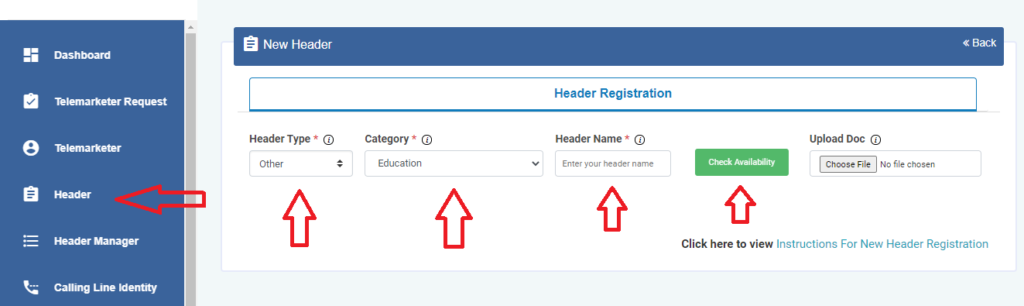
Note: more documents required like trademark certificate if entity name and sender id different.
Wait for operator approval email (normally take up to 4 hrs).
Then go to step -3 .
Step-3: Template Registration | Video Guide click here
Login at: https://smartping.live/entity/login
Click on : Template menu left side and then click add new template
– Type template name for future identification in 3 words maximum
– Chose communication type: SMS
– Select Content category
– Type / paste your template & submit for approval
– It will take 1 to 7 days to approve by operator
– Once approve your template at dlt, add same at rp sms panel https://app.rpsms.in
– For details Check video guide here
TEMPLATE Guidelines documents Download Here.
Your Sender id & Template add by US.
For Sender id: Mail your RP SMS user id , Dlt approved sender id , Entity name & Entity id to: care@rpgraphics.in
For Template: Download this and fill your templated which already approved by dlt, then email it to : care@rpgraphics.in