DNS Cache: clearing the DNS Cache can fix your internet connection problem. Bellow a guide How To Clear Windows 7 Cache
Clearing DNS Cache
Type Command Prompt in Start Search, right-click on Command Prompt under Programs and select Run As Administrator.
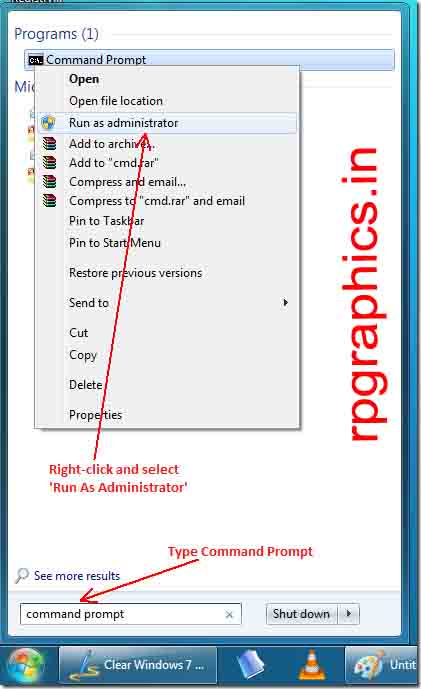
Now, type ipconfig /flushdns and hit Enter.
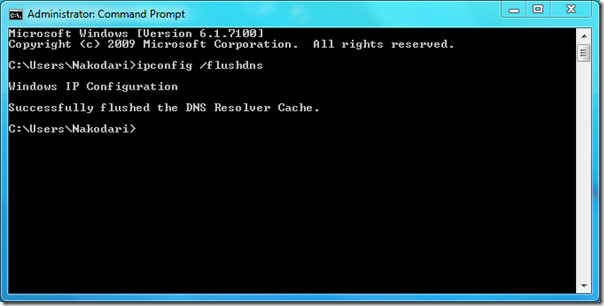
As you can see from the screenshot above, it will show a message that the DNS Resolver Cache has been successfully flushed.

0 Comments